Gravenger Hunt 2.1 Lake Washington - Timed Sectors and Race Details
General information on how to navigate a Gravenger Hunt course can be found here - GH 2.1 Info and Guidelines
OVERVIEW
Competitive racing in GH 2.1 Lake Washington will take place only in certain segments of the course known as Timed Sectors. The rest of the course is untimed, and you can ride at whatever pace is appropriate to the route and the conditions, including other riders and pedestrians. The Timed Sectors have been selected as places where you're less likely to encounter pedestrians or other traffic, so you can let 'er rip with slightly less concern. But remember, the GH course isn't closed. Nothing is taped off. Even though you're racing, you'll need to ride with an appropriate amount of care and control.
At this time, there will be 8 Timed Sectors scattered through the course. The 8 Timed Sectors will total about 5.6 miles. Some are close together, so recovery could be a factor if you go too hard on one. Some are flat, some are hilly. All but two are interesting. Some of the others are incredibly interesting.
WEBSCORER APP
Timing on the GH Timed Sectors is performed by the racer/riders while they are out on the course by scanning a separate set of QR codes that work with the Webscorer App. Install the Webscorer App onto the smartphone you'll be using for race timing, and log in with the same information you used to register for GH 2.1.
If you're on a team, it would be good to have the Webscorer App on the other phone as well. However, the Webscorer App will only work with the account of the registered rider on the team. So if you switch phones, be sure the phone is tapping into the correct rider account. You'll also need to give the Webscorer App access to your smartphone's camera and GPS services. This lets the app scan the codes, and record where you are when you scan it.
Each rider on the team doesn't need to scan the code. You don't really even need to both be there. If one rider is faster, maybe they should take the phone with the registration and do the scanning. But I can bet you'll be faster overall if you stick together for purposes of drafting, navigation, sharing tasks, and problem solving.
RED and GREEN Timing QRs will only work within the Webscorer App. YELLOW Nav QRs will only work with your camera, and will open up the Google Maps App, (or GM in a web browser).
USING THE WEBSCORER APP
Once the Webscorer App is installed and the registered rider is logged in, the screen will look like this:
Select "Race with self-timing", which opens up this page:
Select "My upcoming races", which will open up this page:
Select GH 2.1. Maybe you're registered for other things? That will lead you to the Self-Time page.
This shows the list of 16 Timing QRs you'll need to scan for the 8 Timed Sectors, one for Timer On, and one for Timer Off.
When you tap the arrow on the right, it opens the Webscorer App camera. And that looks like this:
When you come to your first GREEN Timing QR, simply put it in the camera window to let the camera read it.
When the Webscorer App successfully reads a Timer QR, it will pop open a window over the camera image that looks like this:
It says "Code Correct" because it likes the Timer QR code. When you hit "OK" it takes you to back to the Self-Time page, but this time, there's a running clock at the top. And now the arrow is next to "Timer Off", waiting for you to get to the RED Timer QR code and scan that to stop the clock.
Once you hit that "OK" text in the gray bar on the previous screen, you're on the clock, so you'd better be moving!
Ride to the location that the YELLOW Nav QR tells you, and find the RED Timing QR. You hit the little arrow on the right of the above screen, and just like at the start of the Timed Sector, the camera will open, and you scan the Timing QR. Do it right, and you'll get the Code Correct/Timer Off message.
It's a good way to restart in case you forget to scan the YELLOW Nav QR first and have the clock running while you're trying to figure out where to go. You don't want that.
If you hit the "Restart Race" button you'll get an "Are you sure?" prompt. If you say "Restart", it wipes away any recorded data and will give you a refreshed Self-Time page. If you do this after your first checkpoint, you'll have to go back and ride any deleted Timing Sectors again if you want to be included in the race. If you only ride 7 of the 8 sectors, you can't be considered for a win.
NAVIGATING AND RACING
- Timed Sectors don't just pop up out of the blue. The start and finish of each Timed Sector will also have a YELLOW Nav QR next to the GREEN and RED Timing QRs.
- None of the 6 start locations will be the start of a Timed Sector. However, there's one start with a Timed Sector at the first checkpoint you come to. So that one almost starts with a bang.
- Timed Sectors don't have a checkpoint in the middle of them. You'll be going from the start to the end of each Timed Sector. GREEN to RED without a YELLOW in the middle.
- None of the Timed Sectors end at a Start checkpoint. Once you've completed the 8 racy Timed Sectors and your race time is compiled, it's not ultra critical to finish the course. No one will notice whether you go back to the start location and scan the checkpoint where you started. You might want to complete the loop for a time comparison with friends or or just to check the box, like a boss.
- Even if you're not interested in racing, I'd ask that you scan the GREEN and RED Timing QRs for the Timed Sectors. Your progress can be seen in real time by friends and family on the GH 2.1 Results Page on Webscorer, so that's kind of cool. Plus it lets me see when people have completed the course. I don't have anything lined up at this time, but I'd like to have something to offer course finishers.
COMPILING THE TIMES
The Webscorer App takes each of these 8 timed segments and adds them and once you're done, it uploads it to the GH 2.1 Results Page on the Webscorer website. I'd put a link here, but there's no results yet, so that page isn't active. Winners for each of the 5 categories will be determined by the Webscorer system after the course is closed on February 28.
Any Timed Sectors recorded and submitted to the Webscorer App after 11:59 PM Pacific Standard Time on Sunday March 7, 2021 will not be accepted or counted for the purposes of the Timed Sector competition.
In the event of a tie on time for a win or a prize, the rider or team with the first submitted time will win as a tiebreaker.
RACE CATEGORIES
Riders self select into 5 different categories. Solo Men, Solo Women, Men's Team, Women's Team, and Mixed Team. If you register for Solo, and then find a friend and want to change, or vice versa, we can work that out. I might have to cancel the registration and you restart it, but we can work out adjusting the payment. I'm not a monster, and the math is simple. I have to review registrations before they get confirmed, so I'll be kicking back a single rider registered in a Team category. That sort of thing.
WINNING NOTIFICATION AND VERIFICATION
Race category winners will be notified on Tuesday March 9, but will require verification of their ride for assessment of completion of the course.
Solo riders or teams with a winning time will be asked to submit a GPS based record of the ride via email to gravenger.hunt@gmail.com by Friday March 12 at 12:00 PM PST. If it's a team, it should be from the rider registered with Webscorer and scanning the Timing QRs. Failure to submit a ride recording by the deadline will result in withdrawal from the Race competition. Even if you collected the fastest cumulative time. Sorry. I don't have another way of knowing if you've cheated a sector.
There's one Timed Sector where it could be possible to ride faster on the road between the Green and the Red QR code checkpoints. Before awarding any prizes, I'd like to verify that you stayed on the gravel. (Which is more direct, just possibly slower.)
PRIZES
At the time of this writing, I'm only offering cash prizes to the Winner (based on lowest cumulative time of all of the Timed Sectors) of each of the 5 categories - $50 for the Solo categories (bumped up!), and $60 for the Team categories. If I hit some target registration goals, I'll be supplementing it with payouts for 2nd Place in each category, and then 3rd Place. And then bumping it up as we go. Paying out much more is tough with a $10 entry fee, so bear with me. If I get product from sponsors, that will be used for prizes for 2nd and 3rd place in the 5 categories dependent upon supply. You know how it goes.
Cash will be paid out via PayPal if possible, and other payment methods can be explored. Any product will likely require coordination about mailings.
RE-ENTRY
Maybe you screwed up timing and want another shot at a win. Maybe you're competitive and feel like you need to one-up the team that just bested your time. Re-entries are allowed, but you'll need to re-register as a new team or solo rider.
You may also enter (and win) multiple categories. For example, someone fast could win Solo Women, Women's Team, and Mixed Team, but this rider would have to register separately for each entry and ride the course each time. I'm okay with it happening, but I'd like you to talk to me first to keep the registrations matched with the category you're riding on a given day.
COMPETITION APPEALS AND RACE JURY
I'm not really expecting anything to happen with this, but a small amount of cash and bragging rights are on the line here, so I'm trying to be pre-emptive, and have a system for adjudicating issues that might come up in competition. Maybe you feel like you got robbed somehow. I get it. It's not about the money.
Appeals to either the Situational Awareness Competition or the Timed Sector Competition will be considered if submitted via email to gravenger.hunt@gmail.com by 11:59 on Monday March 8, 2021. That's 24 hours after the close of the course. Any prizes in question with an appeal will be withheld until a final determination by the Race Jury.
Correct timing for segments is on the rider and the team. You're in charge of your phone and when you scan the Timer On and Timer Off codes. Appeals based on timing errors likely won't get far.
The written statement should include the reason for the appeal, and the particulars of the situation, including listing other riders or teams who might be involved in the situation. As the course promoter, I'll compile any other relevant information, and present it to a panel of 3 race jurors. A 4th alternate juror is available should one of the 3 need to recuse themselves for reasons of impartiality. I'll present the evidence to the Race Jury, we'll have a live or video discussion on the evidence and implications of the outcomes, and render a final decision within a week of the submission. Any prizes, (cash or product), will be awarded in accordance with the decision.









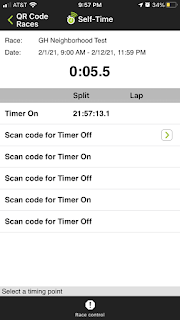

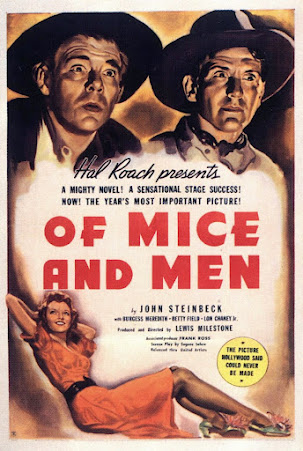
Comments
Post a Comment