Gravenger Hunt 2.1 Lake Washington - Info and Guidelines
PREAMBLE
Hello to my bike friends, both new and old! Thanks for signing up for my latest GH Adventure.
This is the general page for Gravenger Hunt 2.1. There are other blog pages with more specific details on riding the course, and how to race the Timed Sectors, and there are links to those pages in sections below. I recommend checking this blog for updates and new entries before you ride, as I'll be posting here with info until the course is closed on Sunday March 7 at 11:59 PM.
Please bear with me. There's a lot of information to digest here. It's all important for a successful circumnavigation of Lake Washington. And this blog is a "living" document for the course. So check back for any notes or updates before you head out.
ALSO - Don't forget to share this with your Teammate!
THE BASICS
GH 2.1 Lake Washington is a COVID-compliant non-competitive course you navigate on your bike on trails, paths, and roads to ride counter-clockwise around Lake Washington. It’s a bit like orienteering, but different in some aspects, because you don’t have a map or a compass. You won't know exactly where you're going, but your trusty phone will help you out. The emphasis is on bike riding and discovery using simple phone tools, not hardcore navigational skills or a Deliverance-like ordeal.
You can ride whenever you like between Friday, February 12, and Sunday, March 7 (I'll take the course down on Monday.). Pick your start based on your schedule, the weather, your zodiac sign, whatever.
You can register in one of 5 categories - Men Solo, Women Solo, Men's Team, Women's Team, or Mixed Team.
You’ll start at one of 6 start locations - Seattle, Bellevue, Kirkland, Redmond, Woodinville, or Kenmore. Once there, you'll get a QR code to scan, it will open up a coordinate-based location on Google Maps, and then you navigate your way to that coordinate. Once at the coordinate, you’ll look for the checkpoint, which will be in the form of a QR code with a location for the next checkpoint. String them all together, and you’ll be back at your starting point, just a little bit more tired and dirty. Because there's a lake in the middle, it will be very challenging to quit your ride in the middle, so you should plan for doing the whole thing. If you're slow, (and who isn't sometimes?), maybe plan for an earlier start.
I'm adding in a new competitive element for GH 2.1. There will be 8 Timed Sectors along the course. You'll start a Timed Sector by scanning a QR code, and there will be another one at the finish of the Timed Sector. The rider or team with the lowest accumulated time across all of the Timed Sectors will win their category.
REGISTRATION
Registration is through the website Webscorer.com, and a link for this specific event is here - Gravenger Hunt 2.1 Lake Washington Registration
The fees are exceptionally low, and you can register as either a solo rider for $10 or a 2-person team for $20. The registration categories are Solo Men, Solo Women, Men's Team, Women's Team, and Mixed Team. There is not a choice of distance at this time, but a slightly shorter route might be incorporated before this ends on March 7, 2021.
WHAT YOU’LL NEED
- An off-road capable bike - a gravel bike, a cyclocross bike, a mountain bike, a fat bike, it doesn’t matter. I don’t recommend a road bike since the course is primarily on dirt with some rough sections. But I've seen some people do some things. Tubeless is the way to go, unless your family owns an innertube factory.
- An Android or iOS smartphone with the Google Maps App installed. If you insist on using Apple Maps or some other map software to enter the checkpoints and navigate, that’s on you. I’m using Google Maps, and it should help you find the checkpoint to a pretty tight radius. But different carriers and phones might handle the GPS data differently. This might limit it to Android and iOS users. Sorry if you’re using something else like a Windows phone. This might not work for you.
- A smartphone with the Webscorer App installed. This app will be used for the Timed Sectors.
- A smartphone with a camera and the ability to read a QR code, and then have it open a URL which will be a location in Google Maps. Of course it can be the same smartphone as above.
- A spare phone battery and a cable to charge your phone. This stuff seems to chew up the charge on your phone. Don’t get stranded out there! I’ll try and help if you do, but you’ll need to be able to call me before your phone is drained. Turn the screen lighting down, and shut down other apps to extend the battery life.
- A helmet. Duh. My insurer insists on helmet use. Don't make me come find you to nag.
- Your trail etiquette. These are all public trails. I don’t have a permit that will clear the trails of all other users. There’s no course tape. There might be horse riders, and dogs, leashed or unleashed. Probably babies in strollers, or at least families out for a stroll. Yield.
- Self sufficiency. Food. Liquid. Spare bike bits.
- A sense of adventure.
- A handlebar mount for your phone. I’m expecting the phone to get a lot more use than your Garmin or Wahoo head unit. Of course you can record your ride, but I don’t expect a bike GPS unit to be useful for navigating. (But some people have figured out how to do this.) Or at least use a pocket or stem bag, so the phone is handy.
- A mask. Maybe you’ll want to get a coffee. Maybe you need to help another rider change a flat. It’s 2021. Prepare accordingly.
- Money or a credit card. Maybe you’ll want to get a coffee. Maybe there’s a lemonade stand.
- Depending on your start time, a backup headlight/flashlight. I'm not telling you to stop when it gets dark. But the dark will come anyway, and you might not be all the way back.
- A blinky tail-light. Visibility is nice for road sections, even if they're short. Especially on a gray or rainy day.
- Dry and warm clothes for when you're done. A towel for changing. Shoes and socks. A good bag for dirty wet clothes. I keep a blanket in the car in case a winter time ride induces shivers. This is assuming you've driven a car to the start instead of just riding to your selected start location.
- A COVID-compliant teammate. I'd expect things to go better with one teammate to handle the Nav stuff, the other teammate to handle the Timed Sector scanning. Plus it makes it more fun. Just stay safe.
THE RIDING
A lot of the mileage of GH 2.1 is on familiar trails - the BGT, SRT, and 520 Trail are all paved and off streets. But there will be segments that are rougher. Much rougher. And steep too. This is intended to be basic off-road urban gravel riding. Nothing extreme, but maybe you walk if the hill is too steep up or down. Maybe there’s a log on the trail. This won’t be a huck session, but some of the terrain could be rocky and rooty. Maybe weather means you get wet, dirty, or a bit cold. A mountain bike is probably a bit much, but any off road capable bike should do. You’re expected to be self sufficient, so food, water, a flat kit, phone, etc. I’m expecting you to stay on trails or paths or roads - you shouldn’t have to bushwhack. Leave the machete at home. I try and use trails that are best for gravel bikes, but there's going to be some trails and sectors that are singletrack, rooty and narrow. It's all rideable though.
THE ROUTE
This course uses parts of several trail systems in the Seattle Metropolitan Area. The mapped distance for the route is 41.9 miles. Maybe your ride is a little bit longer? Maybe it’s a bit shorter? The mapped elevation gain is 2,109 feet. (See below.) The route is more than 95% off road, but I don’t care if you use roads if it takes you to a checkpoint. (As long as you ride the road safely.) When on a road, please obey the rules of the road like you would on a solo ride. There will be road crossings, so look both ways, and cross when it’s safe. There’s not one right way to do it, but plenty of wrong ways. It's going to be helpful if you know your way around, but I'm trying to set it up so that someone who's never ridden in Washington could show up and ride it. I'm not assuming you've got the local knowledge.
But remember, the course is not marked or closed or taped, so you'll be constantly have the chance to interact with pedestrians, other bikers, possibly horses, strollers, rollerbladers, and vicious, nasty automobiles. Ride responsibly and courteously.
This is the course profile that starts and ends at the west side of the 520 bridge. If you start in a different location, you'll be hitting these hills at different mileages than what is shown.
The fine print says 41.9 miles, and 2,109 feet of elevation gain. It's a loop, so you'll see these hills at some point in your ride. No escape!!
The fine print says 41.9 miles, and 2,109 feet of elevation gain. It's a loop, so you'll see these hills at some point in your ride. No escape!!
Your total time will likely be in the 5 to 6 hour range (?), depending on pace and navigational time. I recommend leaving before 10 am to leave yourself some daylight and slack. Dark comes quickly this time of year. And remember, because of the Lake in the middle of the course, quitting early might be a problem.
FINDING THE START
FINDING THE START
After registration, the Webscorer system sends you a confirmation email from me. In that email, I ask you to select a start location between Seattle, Bellevue, Kirkland, Redmond, Woodinville, or Kenmore and reply back to me. You did that, right? If not, email me now with your choice. I'll reply with the secret info to start at the location you selected and scan your first YELLOW Nav QR code to know where to head next. The start email will have a link to Google Maps showing exactly where the Start Checkpoint is, with a photo of what you're looking for, and a nearby location for public parking. If you're coming from somewhere else, (Tacoma, Everett, etc.), ask me. Some of the locations have better parking than others.
NAV CHECKPOINTS
You’ll scan a YELLOW Nav QR code to get a location in the Google Maps App on your smartphone. You’ll navigate your way to that location any way you please. The Nav QR will also have the NAME of the next checkpoint, which will give you a clue on how to find the next Nav QR. Once you get to the location indicated by the Nav QR, you’ll look for a man-made object that fits the description of the clue, and then look for the next YELLOW Nav QR. You scan that Nav QR code and head to the next checkpoint location. The cards with the QR codes have to be hidden so that other trail users and passers-by don’t see them and decide to mess with them. It happens. The Latitude and Longitude for the locations given by the QR code will be input by me standing basically right on top of them, but there might be a touch of variability on where your phone takes you and how the GPS chips are working. It's not an exact science, but close enough for horseshoes and hand grenades.
I try and use distinctive man-made objects like a sign or pole. In GH 1.3 Ravensdale, there just weren't enough urban elements, so I was forced to go the random tree route. This will be different as only 4 of the 33 checkpoints are Random Trees. When I'm forced to use a random tree for a checkpoint, it will have an orange hi-visibility ribbon wrapped around it.
GREEN and RED QR codes are for the TIMED SECTORS, and this is discussed in a different blog post. GH 2.1 Timed Sectors and Racing
If there are people/other riders at a checkpoint, please don’t crowd them. I don’t care if you’re cooperative with other parties, but I’m expecting a variability in speeds to help sort this stuff out. Respect other people’s ability to navigate and solve problems. And respect their space for COVID safety measures. They shouldn't have to breathe your exhaust.
Once at the checkpoint, finding the QR code shouldn't be a task. It's intended to be brisk. If you're at the location where the previous checkpoint has sent you, and you can't find the QR codes, please get in touch. If you are really stumped, or something appears to be broken, I’m available via phone or text. I should be able to text you a location without the QR code, or talk you through what to look for, and then you can be on your way to the next checkpoint. My cell is 206-369-8246. Seriously, don't spend 5 minutes searching at a checkpoint. It's not supposed to be that hard. But I reserve the right to taunt you if you're standing right next to it when you call.
Need to bail? Just use Google Maps to navigate back to your start location, but maybe it's faster to go forward around the Lake than to turn around. There's no beer garden at the end, and no big deal if you don't complete the course. Maybe you come back a different day and finish it off if you run out of daylight.
TEST COURSE/WALKING COURSE
In the past at the start location, I've set up a short course with 3 QR codes to help people test out navigation and to make sure their phone is reading the codes. You can figure out how to navigate before setting off on your bike and riding 3 miles away to discover you can't make these codes work. Well, with 6 start locations, I don't have the bandwidth to set 6 of these test courses up all around the Lake. You're on your own. Scan the code, it opens up Google Maps, and you follow the directions it gives you to the next checkpoint. It's not that hard, except for when it is. Judgment and problem solving sometimes come into play.
Being prepared is a particular concern for certain Android phones because they sometimes don't have a QR reader integrated into the phone's camera. As far as I can tell, this isn't a problem with iPhones.
Being prepared is a particular concern for certain Android phones because they sometimes don't have a QR reader integrated into the phone's camera. As far as I can tell, this isn't a problem with iPhones.
You can test if your phone has an issue with scanning the QR codes I generate by scanning this test Nav QR, right off the screen. If you're reading this on your phone, I can't help you. Maybe a mirror shot somehow? Or you can print this QR code out and scan the print.
Did it open up the Google Maps App and put a pin down in the almost middle of the Montlake Bridge? Can you put the App into Bike mode, and give you directions from where you are now to the spot in the middle of the bridge? If the answer to both of these questions is "Heck yeah" then you're in business. If the answer is "Not really" then maybe you need to find a QR reading app to get the job done.
Here's a web link to the same location. Montlake Bridge in Google Maps It should open up the exact same location if you want to test that out too.
Here's a web link to the same location. Montlake Bridge in Google Maps It should open up the exact same location if you want to test that out too.
COVID SAFETY
You’re welcome to have a friend or family member participate with you to make a COVID-19 compliant team. You should have a mask with you. I’m not expecting you to wear it while you’re riding. But people you encounter in the wilds or trails will have them on, and some will give you dirty looks if you don’t have one on. People might jump off the trail if they think you’ll infect them or their kids with your maskless breathy face. I expect you to avoid congregating with other riders and people outside of your thoughtfully crafted bubble circles. Don’t participate if you have symptoms! The good news is that we’ll be outdoors enjoying the fresh air.
GENERAL SAFETY
You'll be riding this course entirely self supported. No sag wagon. No follow car. No beer garden at the finish. No podium. I'll support you with troubleshooting course problems as best as I can remotely. (I have some tricks planned for this.)
The good news is you'll have a phone and a bike. Dial 911 for emergencies. The closest hospitals to the course are Overlake Medical Center in Bellevue, and UW Medical Center in Seattle. Where you go might depend on where you are.
As awesome as trail dogs are, this isn't the ride for them. Leave the pups at home unless your name is Jessica and you have Millie in a backpack.
GH NAVIGATION TIPS
- Don't spend 5 minutes looking for a checkpoint! Of course you have to get close first. The navigation is supposed to be brisk. The point of GH 2.1 is bike riding, not stumbling around lost. Pull the trigger quickly and call or text me (Reeve) at 206-369-8246. I've given excellent support so far, and I don't plan on stopping.
- There's a bias for trails and gravel. I try and steer you towards dirt/gravel when I can. Some road parts can't be avoided, but I really hate riding in traffic, so interaction with cars will be minimal. If I put you on a gravel path, there's a reason for it, stay on the path until Google Maps tells you to get off of it.
- There's a bias for forward motion. I don't send you to a checkpoint, just to make you turn around and go backwards. Keep Going. If you're on a trail, check the direction you should go, and keep going. If you're backtracking, it's not by design. The course is linear.
- The QR codes will tend to be on the back sides of things - posts, signs, other urban environment stuff. I try and choose something that's distinctive. I put them as out of sight as I can, so they don't get messed with. I've had QR codes pulled down, and that means I have to go out and replace it, when I really shouldn't have to.
- Each Checkpoint has a unique name. The names are not 100% explicitly obvious. Think easy crossword puzzle hard. Big Blue Sign will be easy to figure out and find. Hydrobox will take a little more thought, but you have a map with a point. This is different than GH 1.3 Ravensdale, where the checkpoints were all random trees.
- Timed Sectors don't just pop up out of the blue. The start and finish of each Timed Sector will also have a YELLOW Nav QR next to the GREEN and RED Timing QRs.
- None of the 6 start locations will be the start of a Timed Sector.
- Timed Sectors don't have a checkpoint in the middle of them. You'll be going from the start to the end of each Timed Sector. GREEN to RED without a YELLOW in the middle.
- The GH 2.1 Lake Washington course doesn't have any doubling back or two-way sectors. This could definitely change for future GH courses.
- I'm coming across a few spots where I need to put a code for the course to work, but there's nothing distinctive there. If you see a YELLOW QR code for your next location, and the checkpoint clue is Random Tree; when you get there, look for a tree with ORANGE hi-visibility tape, and then check the backside of that tree. They'll be ordered in the number you come to them if you start in Seattle. I've tried putting them on the ground before with soil staples, but then they're wetter, and get messed up more easily. And you're stooping. Ideas?
- With the moisture and rain, some of the QR codes might curl up, and they'll perform better flat. So you might need to flatten them to get a good scan. I'm beefing up the moisture protection, so hopefully they stay durable. They definitely performed better with my new taping method for GH 1.3.
- I'm not saying you have to have it, but other apps with map capabilities could be useful. Ride With GPS is what I use. Strava. Trailforks. There are others. Maybe they can offer a different perspective than Google Maps can. I chose Google Maps because it's common and seems to work well everywhere but Black Diamond and Ravensdale. (That's a joke from GH 1.3)
- For those who'd rather not be pulling their phone out all the time for navigation, Forrest Murphy was kind enough to write up a Hack. It tells you how to get location info from your phone into your Garmin GPS head unit. I've put it in a blog post here.
- The connections between checkpoints are all looking pretty good, but you need to use your judgment sometimes. If the blue navigation line in Google Maps looks like a big letter C and uses roads, maybe there's a way to shortcut on the trail right in front of you by heading directly to the next location instead of taking a diversion on a street.
- If the routing looks suspect in the Bike Mode of Google Maps, maybe check the Walk Mode. It's just a different perspective on routing. It might be the one you want sometimes. (This is a general statement. Not specific to GH 2.1.)
- GH courses, navigation, or Timed Sectors don't use or have anything to do with Strava Segments.
Course Notes for GH 2.1 Lake Washington have been moved to a separate blog post. GH 2.1 Course Notes
SAVING YOUR CHECKPOINT LOCATIONS IN THE GOOGLE MAPS APP
Some people have lost the info on where the checkpoint is while they're navigating by doing things with their phone. (Imagine you check a text, and the Google Maps app crashes. Something like that.) Instead of having to go backwards to re-scan the previous checkpoint, you might consider making a habit of SAVING the location in your Google Maps App right after you scan it.
Some people have lost the info on where the checkpoint is while they're navigating by doing things with their phone. (Imagine you check a text, and the Google Maps app crashes. Something like that.) Instead of having to go backwards to re-scan the previous checkpoint, you might consider making a habit of SAVING the location in your Google Maps App right after you scan it.
I'm not saying you have to do any of this for a successful ride, but a few people do. These steps are likely better than other cutting and pasting methods.
I wrote this up in a blog post with some screenshots here - Gravenger Hacks - Saving Locations in Google Maps
Here's how to do it.
- After you scan the QR code, and the next checkpoint shows as a red pin in Google Maps, tap the red pin.
- You can then swipe up from the bottom to bring up a menu with details about that location.
- On that menu, there's 2 good options to save a checkpoint/red pin location.
1) LABEL the checkpoint. I suggest using the same name that I put on the YELLOW Nav QR code. Each GH checkpoint will have a unique name.
2) Create LIST for GH 2.1 and then SAVE the checkpoint into the LIST. But then it won't have a label! So you can put the name into the note. This is kinda wonky, but it puts them in a safe place if you have other spots saved in Google Maps like your Home or Work. - There's also no reason that you can't do 1 AND 2. SAVING and LABELING are like 2 complementary features in Google Maps.
- Do it right, and you'll end up with a GH 2.1 folder that looks just like mine!
- I also recommend that you don't put these checkpoints in STARRED places. That feature just doesn't work that well.
- Once you have locations saved into the LABELED category, or into a LIST, you can open either of those through MY PLACES in Google Maps, and the pins will show up in a light blue shade for future reference.
TIMED SECTORS AND RACING
This info is in a separate blog post here.
GH SITUATIONAL AWARENESS COMPETITION AND RAFFLE
This is the light competition part. I have placed 7 other GREEN Situational Awareness Competition (SAC) QR code tags with an internet clue along the route in places where I’m pretty sure you’ll see them. Not on the ground. Eye level or above. Think stapled to a random tree, but facing the direction you'll be coming. They are numbered 1-7, so you'll know if you missed one. You'll see SAC 1 first if you start in Seattle, and the numbers go up as you go Counterclockwise. It's probably not worth going backwards to find SAC QR codes you might have missed. Riders and teams will scan these SAC QR codes, get the clue, and then when finished, report back via email to gravenger.hunt@gmail.com with a list of what you’ve found. The clues are in a theme.
Teams or Solo Riders who find all (or the most) of these SAC clues will be entered in a raffle for prizes. Right now, it's a box of Clif Bars. If no one finds 7, and you find 6, then you’ll be entered with everyone else who finds 6. Make sense?




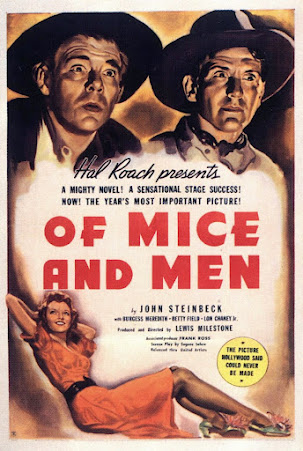
Comments
Post a Comment