Gravenger Hunt 2.1 Lake Washington - Course Notes
This is the location for information that's very specific to riding GH 2.1 Lake Washington. It will be updated frequently as more details about the course emerge and particular issues arise.
General information on how to navigate a Gravenger Hunt course can be found here - GH 2.1 Info and Guidelines
Information on Timed Sectors and racing a Gravenger Hunt course can be found here - GH 2.1 Timed Sectors and Race Details
Registration for Gravenger Hunt 2.1 Lake Washington can be found on this Webscorer page.
COURSE NOTES
- The Gravenger Hunt 2.1 Lake Washington course opens at 9am on Friday, February 12, and will be open until 11:59 on Sunday, March 7. You can ride the course any time in between.
- The 520 Bridge will be closed for car traffic this weekend (Mar 6 and 7), but the bike lane is supposed to stay open according to WSDOT.
- Did you get your starting instructions? Registered riders and teams need to select a start location, and email me at gravenger.hunt@gmail.com. I'll reply with instructions on how to find the first YELLOW Nav QR at the selected location.
- In one Timed Sector, (and that means you're being timed for the race), Google Maps will route you onto I-405. I-405 is not part of the course! Do not merge into 6 lanes of 65 mph traffic! The Google Maps Walk Mode doesn't send you on I-405, but it's not the best way to get there either. You're on a trail A dot is in a certain direction. Just keep heading in that direction until you find the checkpoint. You'll have to rely on dead reckoning for for a bit, and if you do, it's kind of simple. But you're racing. You got this.
- The Seattle start is close to the 520 Bridge, and you'll be quickly heading across Lake Washington.
- Woodinville starters will hit the hardest part of the course early, and will find out why quickly. There’s a Timed Sector nearby, and it’s really, really hard, so show up to Woodinville ready to race!
- Redmond starters have a Timed Sector soon after starting too. But it's not as hard.
- The Kenmore start will quickly put you on the Burke Gilman Trail for a stretch that's several miles long. You'll be getting off the BGT somewhere before you get to Children's Hospital.
- COVID-19 definitely has more people walking around outside than usual. Please be vigilant for other trail users. The Timed Sectors are wide with good visibility, so you should be able to give other trail users space. But ride with your head up. This isn't Zwift.
- The longest stretch between checkpoints is 7.3 miles.
- There are 4 Random Tree checkpoints on the course. Each one is marked with hi-viz ORANGE tape. Random Tree 1 and Random Tree 2 are right after each other, and are in the Bellevue/Kirkland Area. Random Tree 2 is the start of a Timed Sector. Random Tree 3 and Random Tree 4 are also right after each other in the Kirkland/Redmond area, and they mark the beginning and end of a Timed Sector.
- One Timed Sector in the Redmond/Kirkland area has some driveways that cross it. They don't see much traffic, but ride with your head up so you don't t-bone a car.
- One Timed Sector in the Woodinville area has 2 very very quiet streets that cross it. They don't see much traffic, but ride with your head up and look both ways before you cross.
- There's some stairs on the course in the Kirkland area. I don't recommend riding them, even if you can. It's not that the stairs are difficult, it's that you spill out onto a busy path.
- The GH 2.1 course uses the Cross Kirkland Connector, but in 2 different sections. Which way do you turn on it? Maybe both directions?
- In one spot, you'll be presented with this going forward. This isn't on the GH 2.1 course. You'll be on a road to get to the next checkpoint. (Random Tree #3, on a gravel sector.)
- Look for the trail that's on the North side of this little flock of RVs. It's a tight squeeze around them, so you'll have to dismount. These are being stored there. It's not homeless people.
- There are 7 Situational Awareness Contest QR codes out there on GREEN cards. The SAC contest is discussed more in the GH 2.1 Info and Guidelines towards the end of that post.
GH NAVIGATION TIPS - from GH 2.1 Info and Guidelines
- Don't spend 5 minutes looking for a checkpoint! Of course you have to get close first. The navigation is supposed to be brisk. The point of GH 2.1 is bike riding, not stumbling around lost. Pull the trigger quickly and call or text me (Reeve) at 206-369-8246. I've given excellent support so far, and I don't plan on stopping.
- There's a bias for trails and gravel. I try and steer you towards dirt/gravel when I can. Some road parts can't be avoided, but I really hate riding in traffic, so interaction with cars will be minimal. If I put you on a gravel path, there's a reason for it, stay on the path until Google Maps tells you to get off of it. This doesn't mean ride the BGT to Ballard.
- There's a bias for forward motion. I don't send you to a checkpoint, just to make you turn around and go backwards. Keep Going. If you're on a trail, check the direction you should go, and keep going. If you're backtracking, it's not by design. The course is linear.
- The QR codes will tend to be on the back sides of things - posts, signs, other urban environment stuff. I try and choose something that's distinctive. I put them as out of sight as I can, so they don't get messed with. I've had QR codes pulled down, and that means I have to go out and replace it, when I really shouldn't have to. Most are between waist and eye level, but there are a few shorties.
- Each Checkpoint has a unique name. The names are not 100% explicitly obvious. Think easy crossword puzzle hard. Big Blue Sign will be easy to figure out and find. Hydrobox will take a little more thought, but you have a map with a point. This is different than GH 1.3 Ravensdale, where the checkpoints were all random trees.
- The GH 2.1 Lake Washington course doesn't have any doubling back or two-way sectors. This could definitely change for future GH courses.
- With the moisture and rain, some of the QR codes might curl up, and they'll perform better flat. So you might need to flatten them to get a good scan. I'm beefing up the moisture protection, so hopefully they stay durable. They definitely performed better with my new taping method for GH 1.3.
- I'm not saying you have to have it, but other apps with map capabilities could be useful. Ride With GPS is what I use. Strava. Trailforks. There are others. Maybe they can offer a different perspective than Google Maps can. I chose Google Maps because it's common and seems to work well everywhere but Black Diamond and Ravensdale. (That's a joke from GH 1.3)
- For those who'd rather not be pulling their phone out all the time for navigation, Forrest Murphy was kind enough to write up a Hack. It tells you how to get location info from your phone into your Garmin GPS head unit. I've put it in a blog post here.
- The connections between checkpoints are all looking pretty good, but you need to use your judgment sometimes. If the blue navigation line in Google Maps looks like a big letter C and uses roads, maybe there's a way to shortcut on the trail right in front of you by heading directly to the next location instead of taking a diversion on a street.
- If the routing looks suspect in the Bike Mode of Google Maps, maybe check the Walk Mode. It's just a different perspective on routing. It might be the one you want sometimes. (This is a general statement. Not specific to GH 2.1.)
- GH courses, navigation, or Timed Sectors don't use or have anything to do with Strava Segments.
NAVIGATING AND RACING -from GH 2.1 Timed Sectors and Race Details
- Timed Sectors don't just pop up out of the blue. The start and finish of each Timed Sector will also have a YELLOW Nav QR next to the GREEN and RED Timing QRs.
- None of the 6 start locations will be the start of a Timed Sector. However, there's one start with a Timed Sector at the first checkpoint you come to. So that one almost starts with a bang.
- Timed Sectors don't have a checkpoint in the middle of them. You'll be going from the start to the end of each Timed Sector. GREEN to RED without a YELLOW in the middle.
- None of the Timed Sectors end at a Start checkpoint. Once you've completed the 8 racy Timed Sectors and your race time is compiled, it's not ultra critical to finish the course. No one will notice whether you go back to the start location and scan the checkpoint where you started. You might want to complete the loop for a time comparison with friends or or just to check the box, like a boss.
- Even if you're not interested in racing, I'd ask that you scan the GREEN and RED Timing QRs for the Timed Sectors. Your progress can be seen in real time by friends and family on the GH 2.1 Results Page on Webscorer, so that's kind of cool. Plus it lets me see when people have completed the course. I don't have anything lined up at this time, but I'd like to have something to offer course finishers. Finishing these 8 sectors is a defacto finish.
- The timer on the Webscorer App doesn't start until you hit the "OK" button after getting the "Code Correct" message. Conversely, it doesn't stop counting time until after you've hit the "OK" button when you've finished a segment and scanned the RED Timer Off Timer QR. Simply scanning doesn't start or stop the race clock. The "OK" button does.




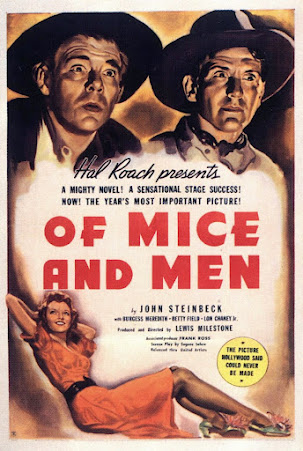
Comments
Post a Comment