Gravenger Hunt 2.3 Redmond Ridge - Basic Info (with Course Notes)
PREAMBLE
Hello to my bike friends, both new and old! Thanks for signing up for my latest Gravenger Hunt Adventure.
This is the general page for Gravenger Hunt 2.3 Redmond Ridge. I recommend checking this blog for updates and new entries before you ride, as I'll be posting here with info until the course is closed on Sunday November 28 at 11:59 PM.
Please bear with me. There's a lot of information to digest here. It's all important for a successful circumnavigation of the GH 2.3 Redmond Ridge course. And this blog is a "living" document for the course. So check back for any notes or updates before you head out.
ALSO - Don't forget to share this with your Teammate! Two informed people are better than one!
THE BASICS
GH 2.3 Redmond Ridge is a mixed surface course you navigate on your bike around the trails, paths, and roads of Redmond, Washington. It’s a bit like orienteering, but different in some aspects, because you don’t have a map or a compass. You won't know exactly where you're going, but your trusty phone will help you out. The emphasis is on bike riding and discovery using simple phone tools, not hardcore navigational skills or a Deliverance-like ordeal.
You can ride whenever you like between Saturday November 13, and Sunday, November 28. That's the Sunday after Thanksgiving. (I'll take the course down on Monday.) Pick your start based on your schedule, the weather, your zodiac sign, your mood ring, whatever.
REGISTRATION
Registration is through the website Webscorer.com, and a link for this specific event is here - Gravenger Hunt 2.3 Redmond Ridge Registration
This particular course doesn't have any timed sections, so it's not racy. So I'm encouraging everyone to ride with a friend (or stranger) as a 2-person team. There's no Solo categories. Maybe ride with someone slower or faster than you ordinarily would. The navigation acts as a sort of speed equalizer, and it's a social experiment.
WHAT YOU’LL NEED
- A partner! See Registration above. I'd expect things to go better with one teammate to handle the Nav stuff, the other teammate to find the Checkpoint QR codes. Plus it makes it more fun. Just stay safe.
- An off-road capable bike - a gravel bike, a cyclocross bike, a mountain bike, a fat bike, it doesn’t matter. I don’t recommend a road bike since the course is primarily on gravel with some rough sections. But I've seen some people do some things. Tubeless is the way to go, unless your family owns an innertube factory. Get some sealant and roll worry free!
- E-bikes - I'm not saying don't ride one. I don't particularly care if you do. BUT! I haven't researched e-bike usage on the trails and paths I'm using for this course. If you get dirty looks or a ticket for riding an e-bike where you shouldn't, that's on you. Not me.
- An Android or iOS smartphone with the Google Maps App installed. If you insist on using Apple Maps or some other map software to enter the checkpoints and navigate, it probably just won't work as well. I’m using Google Maps, and it should help you find the checkpoint to a pretty tight radius. But different carriers and phones might handle the GPS data differently. This might limit it to Android and iOS users. Sorry if you’re using something else like a Windows phone. This might not work for you.
- A smartphone with a camera and the ability to read a QR code, and then have it open a URL which will be a location in Google Maps. Of course it can be the same smartphone as above.
- A spare phone battery and a cable to charge your phone. This stuff seems to chew up the charge on your phone. Don’t get stranded out there! I’ll try and help if you do, but you’ll need to be able to call me before your phone is drained. Turn the screen lighting down, and shut down other apps to extend the battery life.
- A helmet. Duh. My insurer insists on helmet use. Don't make me come find you to nag.
- Your trail etiquette. These are all open trails, roads, and paths. I don’t have a permit that will clear the trails of all other users. There’s no course tape. There might be cars, tractors, horse riders, and dogs, leashed or unleashed. Yield.
- Self sufficiency. Food. Liquid. Spare bike bits. There's no support at any points on the course. Except for #handupday. But you really shouldn't plan for that. It's just a nice bonus if the timing is right.
- A sense of adventure.
- A handlebar mount for your phone. I’m expecting the phone to get a lot more use than your Garmin or Wahoo head unit. Of course you can record your ride, but I don’t expect a bike GPS unit to be useful for navigating. (But some people have figured out how to do this.) Or at least use a pocket or stem bag, so the phone is handy.
I've found these to be a good cheap option - under $15? mongoora.
Others are suggesting QuadLock, but they seem to be a whole system and more expensive. Quad Lock - A mask. Maybe you’ll want to get a coffee. Maybe you need to help another rider change a flat. It’s 2021. Prepare accordingly.
- Money or a credit card. Maybe you’ll want to get a coffee in town. Maybe there’s a lemonade stand. You're riding in suburban Redmond and there's a shopping center or two within easy reach for most things you could want.
- Depending on your start time, a backup headlight/flashlight. I'm not telling you to stop when it gets dark. But the dark will come anyway, and you might not be all the way back.
- A blinky tail-light. Visibility is nice for road sections, even if they're short. Especially on a gray or rainy day.
- Dry and warm clothes for when you're done. A towel for changing. Shoes and socks. A good bag for dirty wet clothes. I keep a blanket in the car in case a ride induces shivers. Just because it's sunny doesn't mean you can't be cold and miserable, even after the ride, when you're tapped.
The GH 2.3 course starts and ends at Redmond Ridge Park. It's a multi-use park with soccer and baseball fields and a playground. There's a cinderblock bathroom with running water and sinks and stuff. Parking is paved and pretty good, but it might fill up if you show up during a big soccer game. It seems pretty safe for leaving a car while you ride. If you're starting late, you might park elsewhere, as there's a gate that might get locked at night.
GH 2.3 winds its way through the suburbs and woodsy patches of the Redmond Ridge part of Redmond. The course totals around 21 miles. Maybe you make a wrong turn or two and go a few more. There's ~1,100 feet of climbing.
All in all, the course isn't hard. There's a decent hill. The gravel is fair to good for most of the course. Many of the trails on the course got a new layer of gravel over the summer. There's not much in the way of bogs or slippery roots. Chances are low that you'll have to deep clean your bike afterwards. The biggest variable might be the weather. I hope it's not cold. If it's crazy windy, you ought to go (or stay) home. A tree might fall on you. The course does have some really pleasant and scenic trails.
Both are in a segment between 2 checkpoints named Corral and Silver Gate.
The first Private Road Sign you come to is for a gravel road right after Corral. It does NOT SEEM TO BE A PRIVATE ROAD. The King County Tax Assessor seems to think it's King County ROW/property. Not private property like the sign says. I've ridden it many times without issue, but there's a few yard dogs that might bark.
The second segment is right after that and still on the way to Silver Gate. It's paved, but it does seem to be across a private parcel. There's a new sign that says no cyclists or pedestrians. But you'll only be on it for maybe 100 yards or 1 minute before you turn off to the Silver Gate checkpoint. There's not a gate across the road, and you're not riding by a house or anything, so you're not going to be cramping anybody's style. At all. Once you're at Silver Gate, you're on Puget Sound Energy ROW. The passage will be over quickly and shouldn't be a big deal.
If you're uncomfortable with this, I'll offer a full refund to registered riders before you ride. No questions asked.
GREEN is the default color for Nav Checkpoints. These help you navigate and are hidden. Look on the backside of posts and signs at the location that Google Maps sends you to.
Here's a web link to the same location. Montlake Bridge in Google Maps It should open up the exact same location if you want to test that out too.
You'll be riding this course entirely self-supported. No sag wagon. No follow car. No beer garden at the finish. No podium. I'll support you with troubleshooting course problems as best as I can remotely. (I have some tricks planned for this, and they have been effective so far.)
As awesome as trail dogs are, this isn't the ride for them. Leave the pups at home unless your name is Jessica and you have Millie in a backpack.
- Don't spend 5 minutes looking for a checkpoint! Of course, you have to get close first. The navigation is supposed to be brisk. The point of GH 2.3 is bike riding, not stumbling around lost. Pull the trigger quickly and call or text me (Reeve) at 206-369-8246. I've given excellent support so far, and I don't plan on stopping.
- There's a bias for trails and gravel. I try and steer you towards dirt/gravel when I can. Some road segments can't be avoided, but I really hate riding in traffic, so interaction with cars will be minimal. If I put you on a gravel trail or road, there's a reason for it, stay on the gravel until Google Maps tells you to get off of it.
- There's a bias for forward motion. I don't send you to a checkpoint, just to make you turn around and go backwards. Keep Going. If you're on a trail, check the direction you should go, and keep going. If you're backtracking, it's not by design. The course is linear.
- The QR codes will tend to be hidden on the back sides of things - posts, signs, other urban environment stuff. I try and choose something that's distinctive. I put them as out of sight as I can, so they don't get messed with. I've had QR codes pulled down, and that means I have to go out and replace it, when I really shouldn't have to.
- With moisture and rain, some of the QR codes might curl up, and they'll perform better flat. You might need to flatten them to get a good scan. I'm beefing up the moisture protection, so hopefully they stay durable. They definitely performed better with my new taping method.
- I'm not saying you have to have it, but other apps with map capabilities could be useful. Ride With GPS is what I use. Strava. Trailforks. There are others. Maybe they can offer a different perspective than Google Maps can. I chose Google Maps because it's easily available and seems to work well everywhere but Black Diamond and Ravensdale. (That's a joke from GH 1.3)
- For those who'd rather not be pulling their phone out all the time for navigation, Forrest Murphy was kind enough to write up a Hack. It tells you how to get location info from your phone into your Garmin GPS head unit. I've put it in a blog post here.
- If the routing looks suspect in the Bike Mode of Google Maps, maybe check the Walk Mode. It's just a different perspective on routing. It might be the one you want sometimes. (This is a general statement. Not specific to GH 2.3.)
- A similar trick is to swap "Your location" and the destination using the little double arrow icon in the Google Maps App. Sometimes the route changes for the better if you make it try to navigate backwards.
- GH courses and navigation don't use or have anything to do with Strava Segments.
- Most of the course is pretty good and on well-maintained trails. However, there was some standing water in a few spots. Especially on the "roughest" section of the course. It's a segment where I can ride everything but the downed trees, but some people probably won't be able to, and that means stepping into a few inches of water or soft mud. The Solution? The last time I rode the whole course was after 2 days of hard rain, and it was effectively completely dry. I didn't clean my bike.
- There are at least 2 big trees on the course. One is brand new, and I don't have the ability to do anything about it. I don't have a saw that big. It's about 3.5 feet in diameter, so you'll have to clamber over it, shortly followed by a log that's smaller, but it's up off the ground at about the same height. I cleaned them up to make them easier to pass. They are both in the roughest segment of trail.
- All the other "trees" are in the 3-inch diameter range and easily ridden over.
- Google Maps isn't perfect. It doesn't know every trail you'll be riding on. There's a spot or two where it suggests going way out of the way, when the next checkpoint is a few blocks away. Take a chance. The shortcut might be right. The uncertainty is what makes it fun, right? There have been a few riders who relied too heavily on Google Maps and took a 6-7 mile detour.
- There's also a spot where you might choose the wrong direction to get to a checkpoint, which will make it seem like you're backtracking. You'll get it sorted out by the next checkpoint though. It's not like it's wrong, just messier. And short.
- There are 2 crossings of Novelty Hill Road. One is with a traffic light - I suggest using the pedestrian crossing. The other isn't signalized, but there's a good view of traffic in both directions and a wide shoulder, so you're out of traffic's path quickly.
- I added some orange tape to one of the 2 "tree in the woods" checkpoints to make it easier to find. I couldn't hit the other one. I hope to get to it later.
- Although it's meant to be puzzling to a certain degree, GH Adventures aren't meant to get to the FRUSTRATING level. Pull the ripcord quickly with a text or a phone call so I can get you back on track. I can help you bypass problems with shortcuts that aren't evident in the field. Reeve - 206-369-8246.
- Also - please let me know if you're certain a QR code is missing so I can scramble to get it replaced.
- Finally - it's not mandatory, but I'd like to know if you're out on the course - before, during, and/or after. It just helps me track who's out there, who's ridden, etc. I won't tell your parole officer where you are. Promise.
Some people have lost the info on where the checkpoint is while they're navigating by doing things with their phone. (Imagine you check a text, and the Google Maps app crashes. Something like that.) Instead of having to go backwards to re-scan the previous checkpoint, you might consider making a habit of SAVING the checkpoint location in your Google Maps App right after you scan it.
I wrote this up in a blog post with some screenshots here - Gravenger Hacks - Saving Locations in Google Maps
- After you scan the QR code, and the next checkpoint shows as a red pin in Google Maps, tap the red pin.
- You can then swipe up from the bottom to bring up a menu with details about that location.
- On that menu, there's 2 good options to save a checkpoint/red pin location.
1) LABEL the checkpoint. I suggest using the same name that I put on the Nav QR code. Each GH checkpoint will have a unique name. OR
2) Create a LIST for GH 2.3 and then SAVE the checkpoint into the LIST. But then it won't have a label! So you can put the name into the note. This is kinda wonky, but it puts them in a safe place if you have other spots saved in Google Maps like your Home or Work. - There's also no reason that you can't do 1 AND 2. SAVING and LABELING are like 2 complementary features in Google Maps.
- Do it right, and you'll end up with a GH 2.3 folder that looks just like mine!
- I also recommend that you don't put these checkpoints in STARRED places. That feature just doesn't work that well.
- Once you have locations saved into the LABELED category, or into a LIST, you can open either of those through MY PLACES in Google Maps, and the pins will show up in a light blue shade for future reference.
This time, the number of SAP codes isn't announced. There's somewhere between 5 and 20. So you can't be sure that you've seen them all.




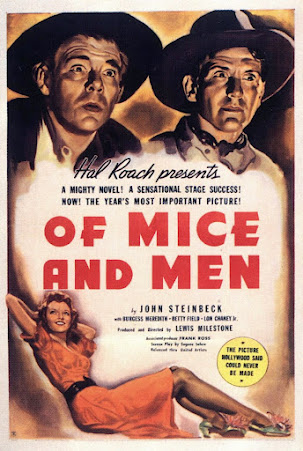
Comments
Post a Comment